So after downloading the files for the installation of Oracle Forms & Reports I started the installation of the Weblogic Server and Forms & Reports. The installation of the weblogic server is pretty self-explanatory.
After that I started the installation of Forms & Reports itself. Then I wanted to start the configuration, just to find out that with 12c you need to install the Oracle Repository with at least following components:
- Oracle Platform Security Services
- Audit Services
- Audit Services Append
- Audit Services Viewer
So you have to jump to “oracle_common\bin” and start the rcu.bat to get the installation of the repository started. After that you are able to start the configuration of Forms & Reports with config.cmd under “oracle_common\common\bin”. A complete documentation of the installation can be found here:
http://docs.oracle.com/middleware/1221/formsandreports/install-fnr/install.htm
The first thing you will notice when starting the EM and console is the different design:
I also had the subjective feeling, that the EM and the console both acting faster as in 11g.
When I had a look at the formsweb.cfg I saw, that Oracle hold the promise of giving us an easy way to implement webstart, since more and more browser stop supporting the NPAPI-Plugin.
I found a default webstart section and tried to start the test.fmx with this configuration; and it worked! So webstart seems to work now with not much configuration effort. If you want to try it yourself, just use following URL in your installation:

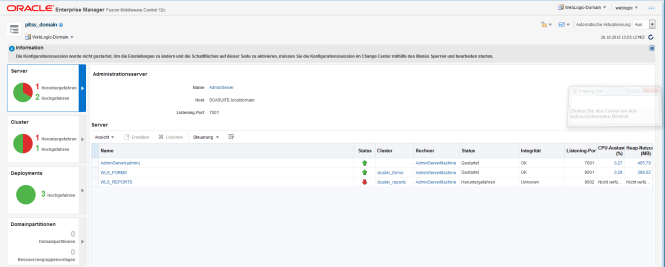
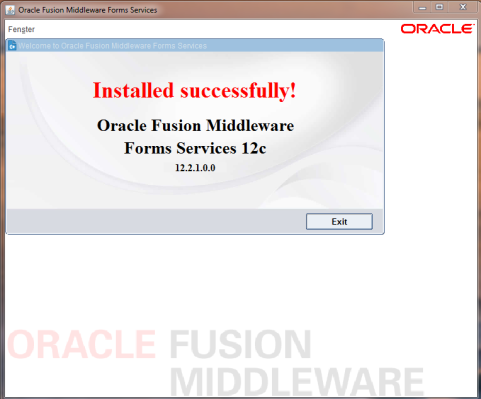
[…] Source: First impressions of Oracle Forms 12c […]
LikeLike
[…] PITSS consultant Daniel Kampf describes his installation experience and first impression in his blog. […]
LikeLike
Hi Deniel,
I have completed the installation of Oracle Forms & Reports 12c, You can see the detailed steps on my blog : oraclestalk.blogspot.com
Taral Vyas.
India, Mumbai.
LikeLike
Hi Taral,
Congratulations for completing the installation 😉
Best regards
Daniel
LikeLike